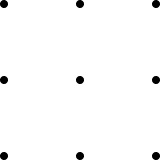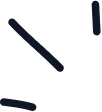
We help you take control of your most important files.
Rent Adjustment Request
Payment Delay
Non-payment of Rent
Eviction
Presence of Animals
Restoration of Premises
Illegal Use of the Housing
Inaccessibility to the Housing
Tenant's Death
Illegal Occupation
Neighbor Disturbances
Behavior Issues
How Does It Work?
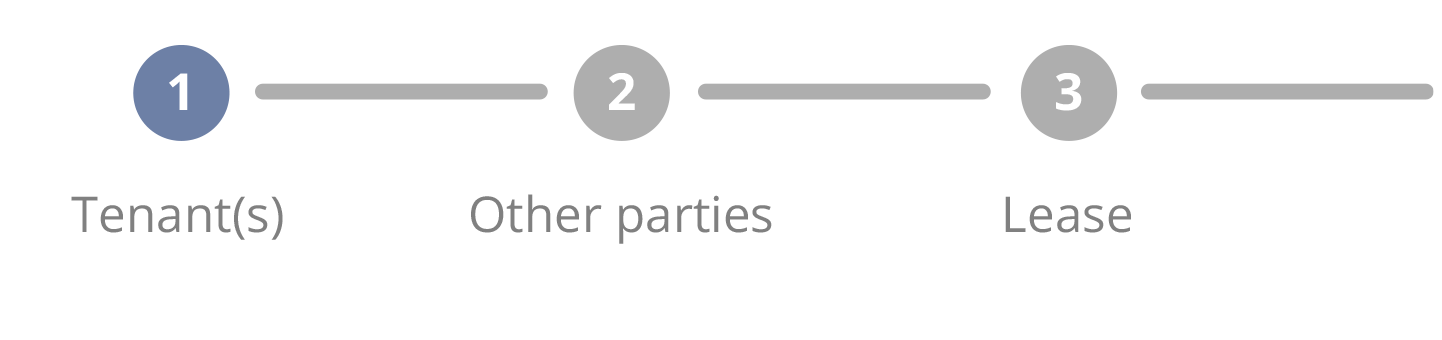
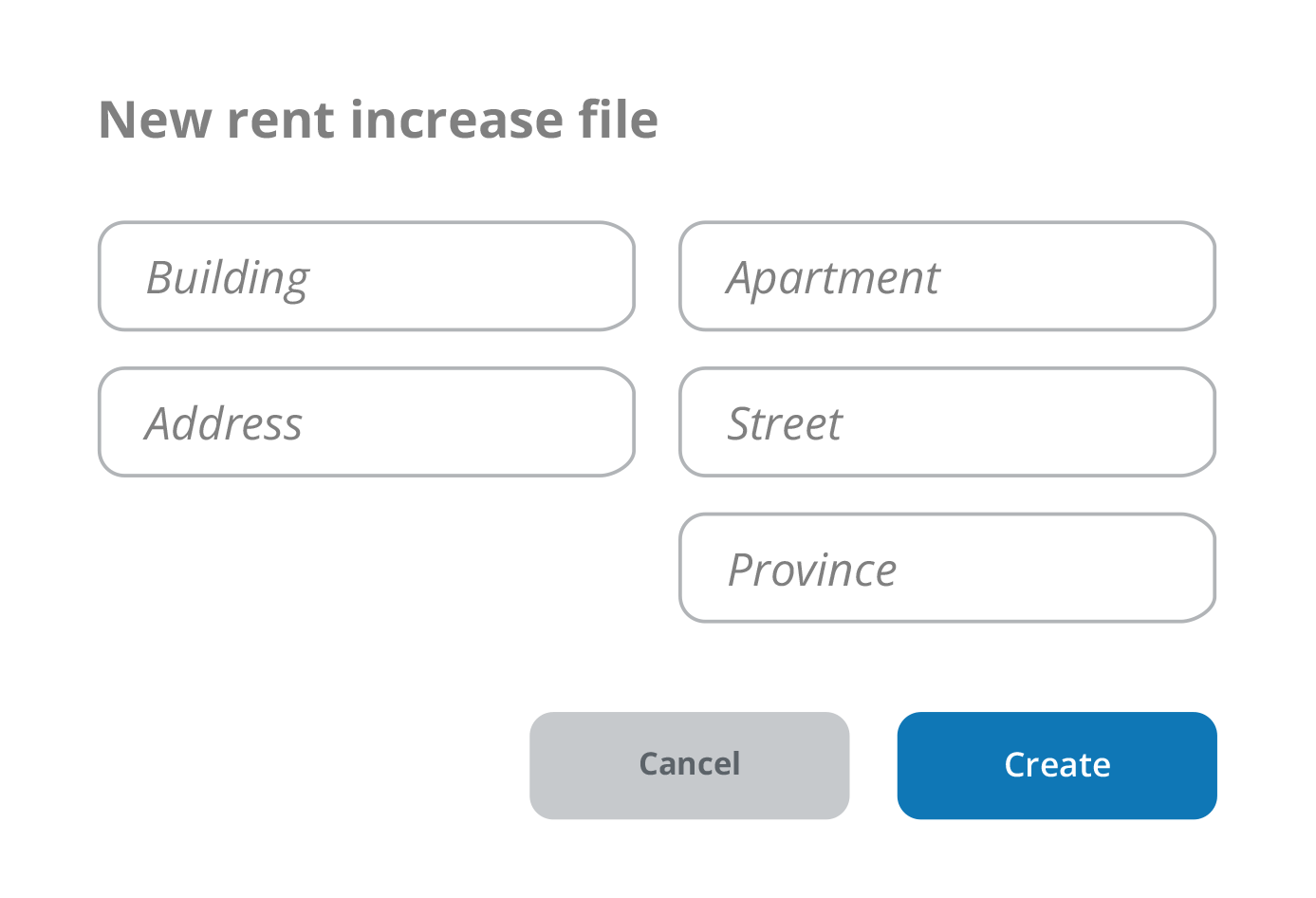
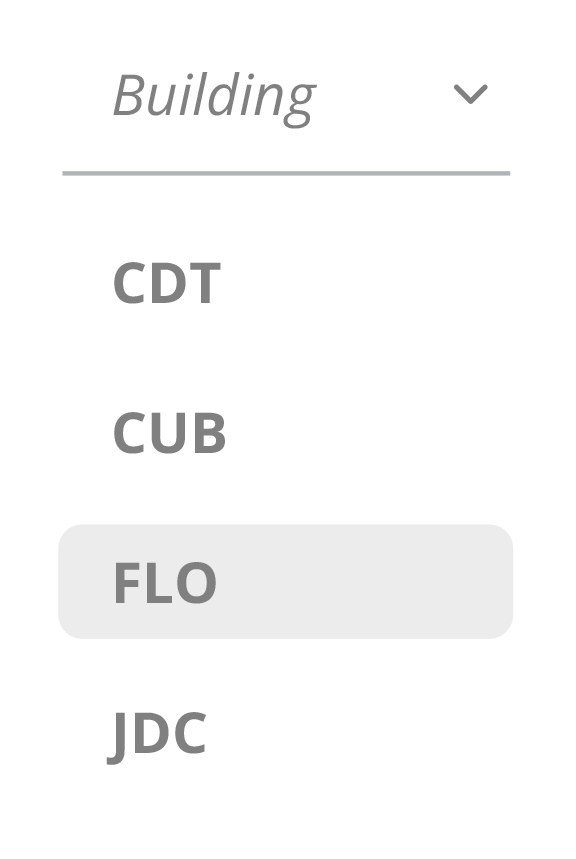
Select Your Building
1
A new request to create? It’s simple! Select the concerned building and enter your tenant’s information. Your request will be ready in just a few clicks.
Identify Your Issues
2
The Oprio virtual assistant guides you in identifying and selecting your issues and fills your file with relevant information.
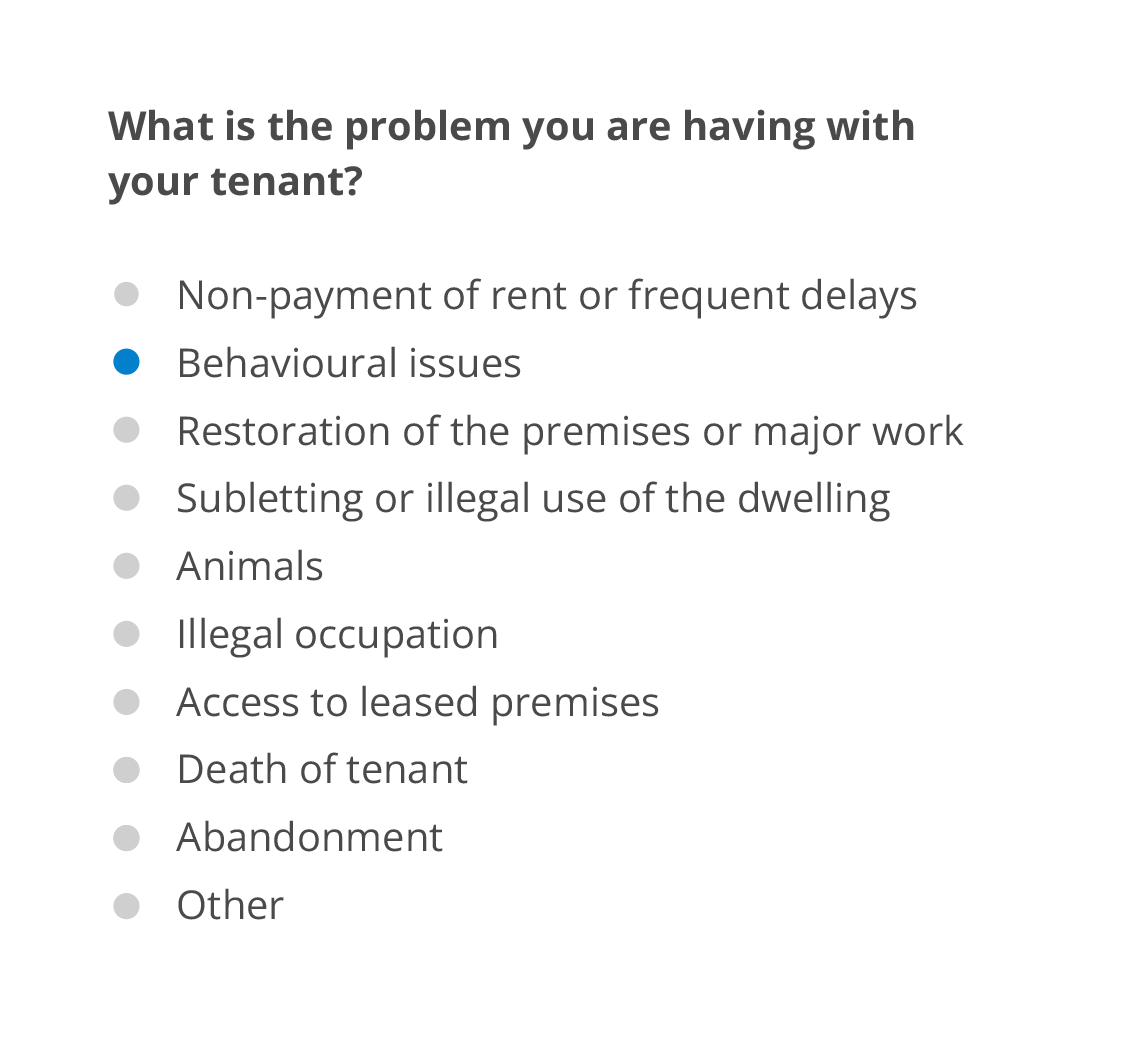
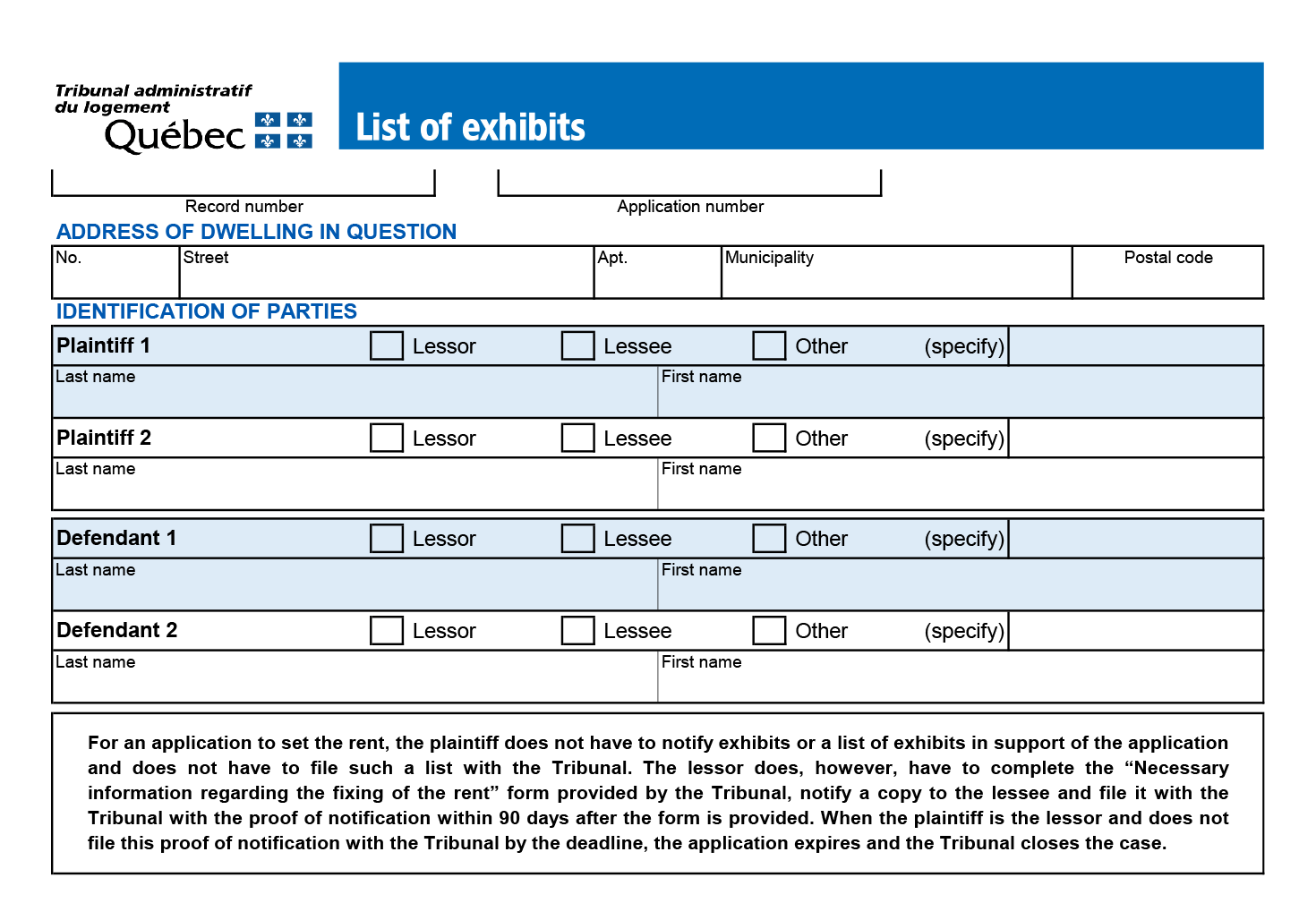
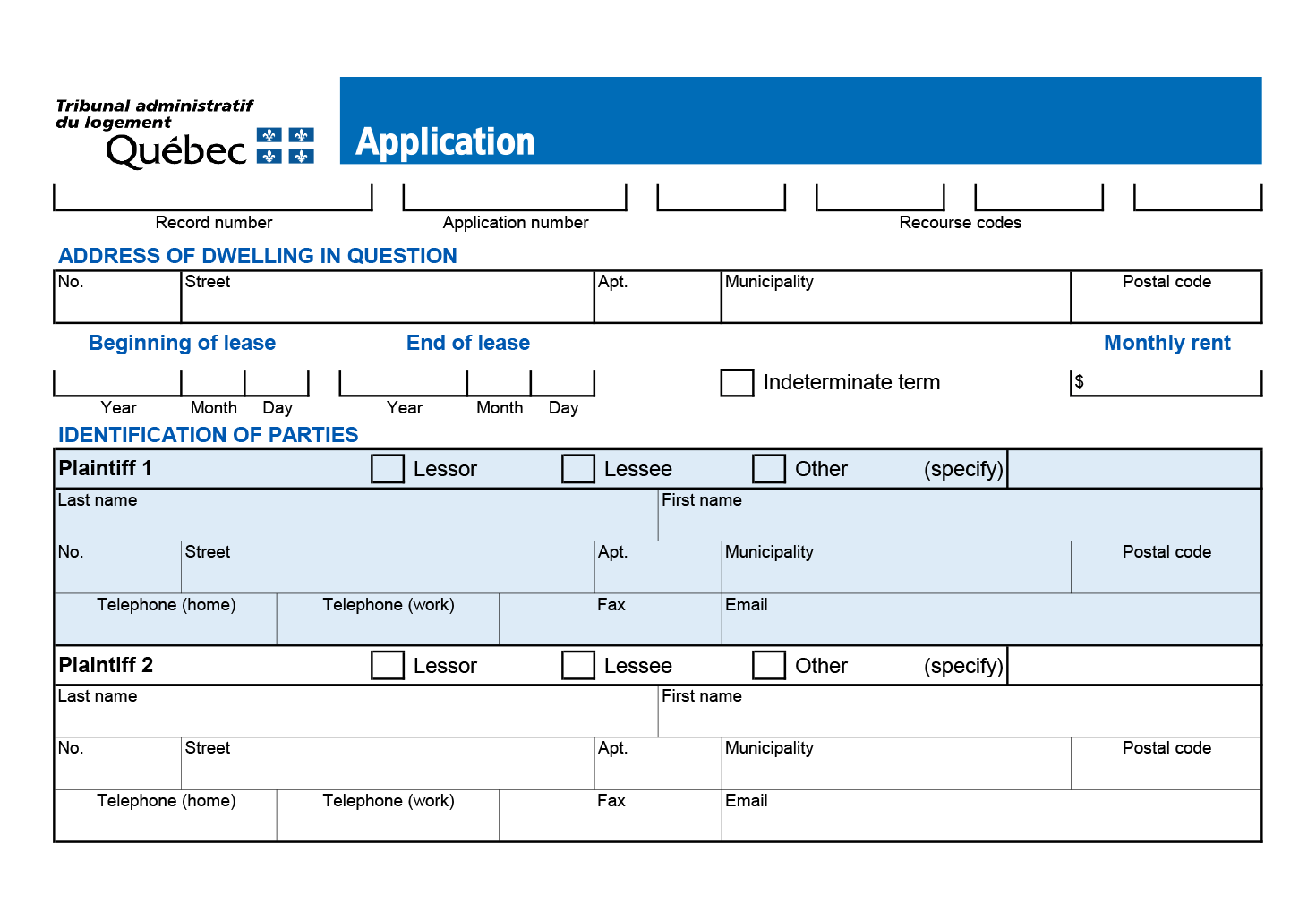
Generate Your Documents
3
In addition to generating your TAL request form, Oprio automatically constructs a personalized plea to defend your interests on the day of your hearing.
Submit for Approval
4
Once all the information in your file is entered, submit your file for approval to a designated responsible person in your organization.
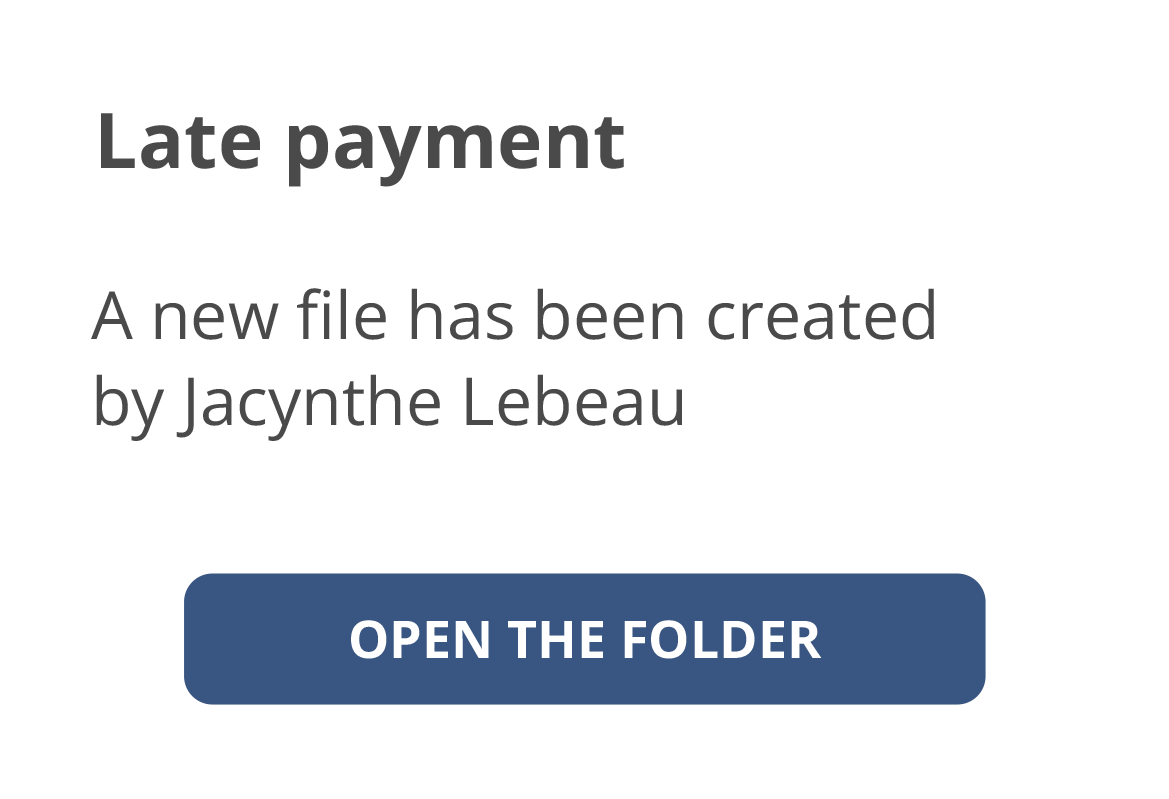

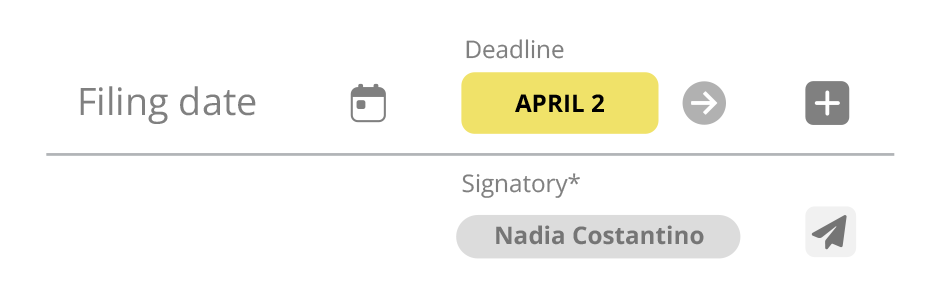

Send for Signature
5
Your ready documents must be approved by an authorized manager and signed by a legal representative of your organization. For that, we have created a button.
Manage Without Forgetting Anything
6
Oprio offers you a chronologically ordered dashboard allowing you to know at all times the next critical action to take and to visualize all your deadlines.
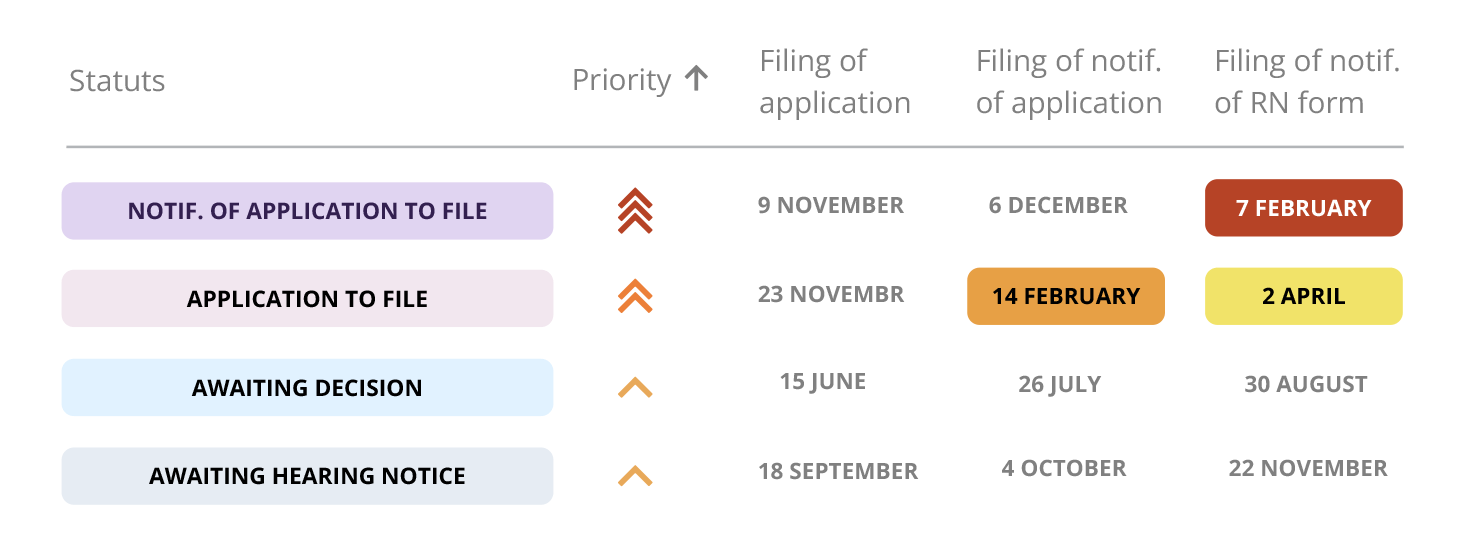
Main Features
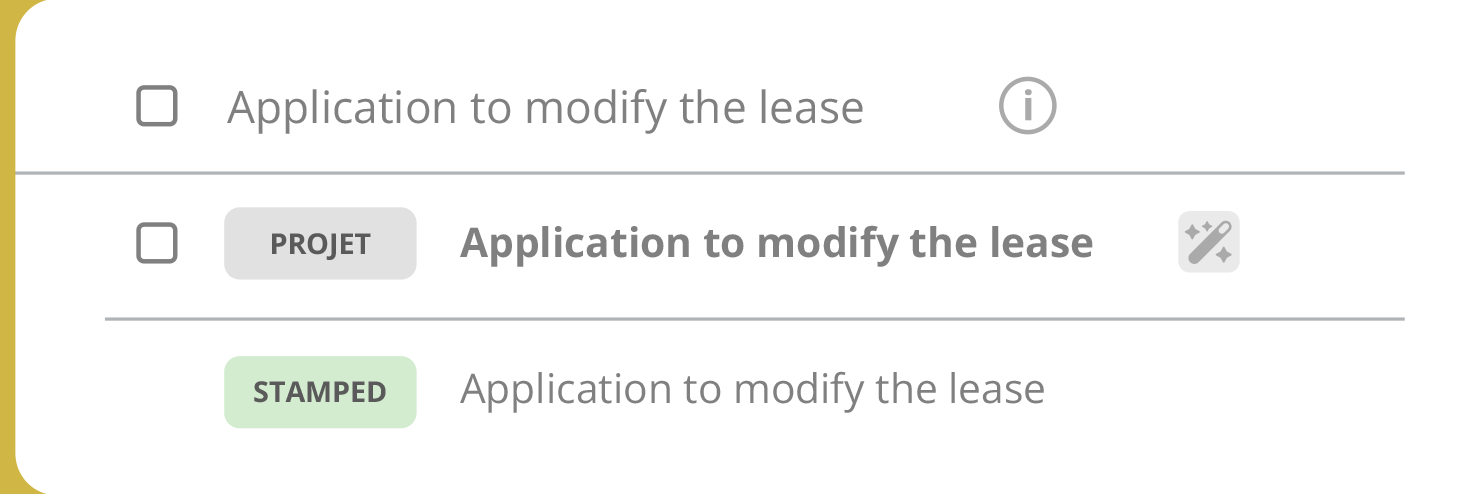
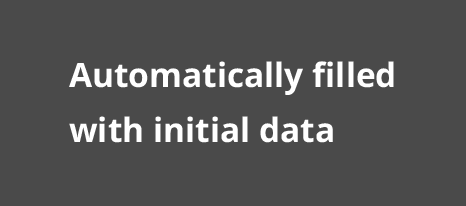
Automated Document Generator
Oprio automatically generates your TAL request as well as a complete argumentation plan including the applicable legal articles to your file and recent jurisprudence to support your case.
You are therefore assured of being up-to-date with the law at all times.
Virtual and Human Legal Assistance
At all times, virtual assistance guides you towards the right legal choices applicable to your file and allows you to complete your request ensuring it is compliant.
Need to talk to someone in person? We understand that!
Our legal support team is available to assist you.
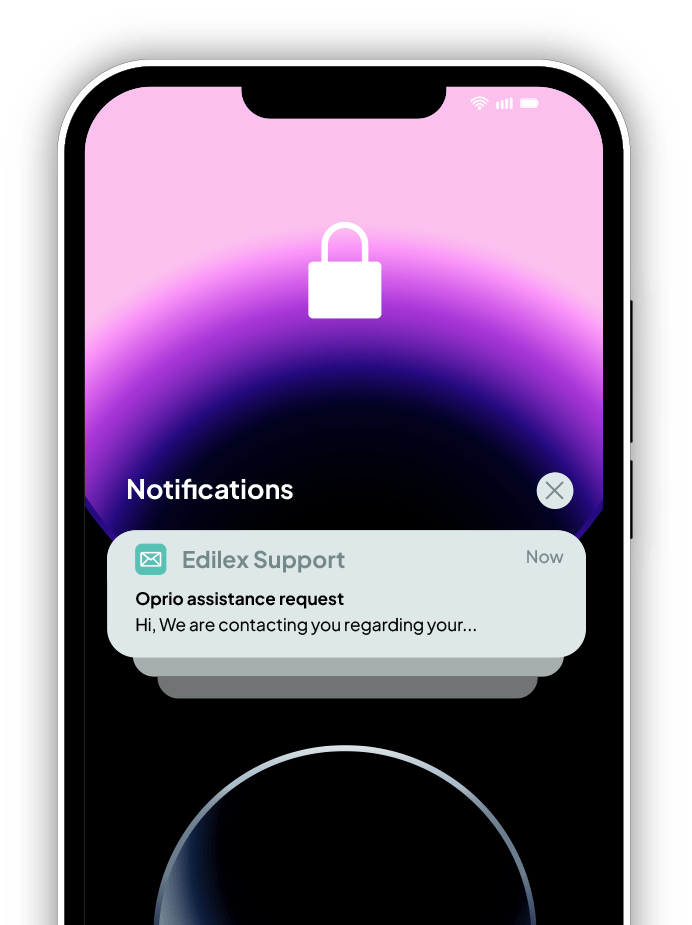

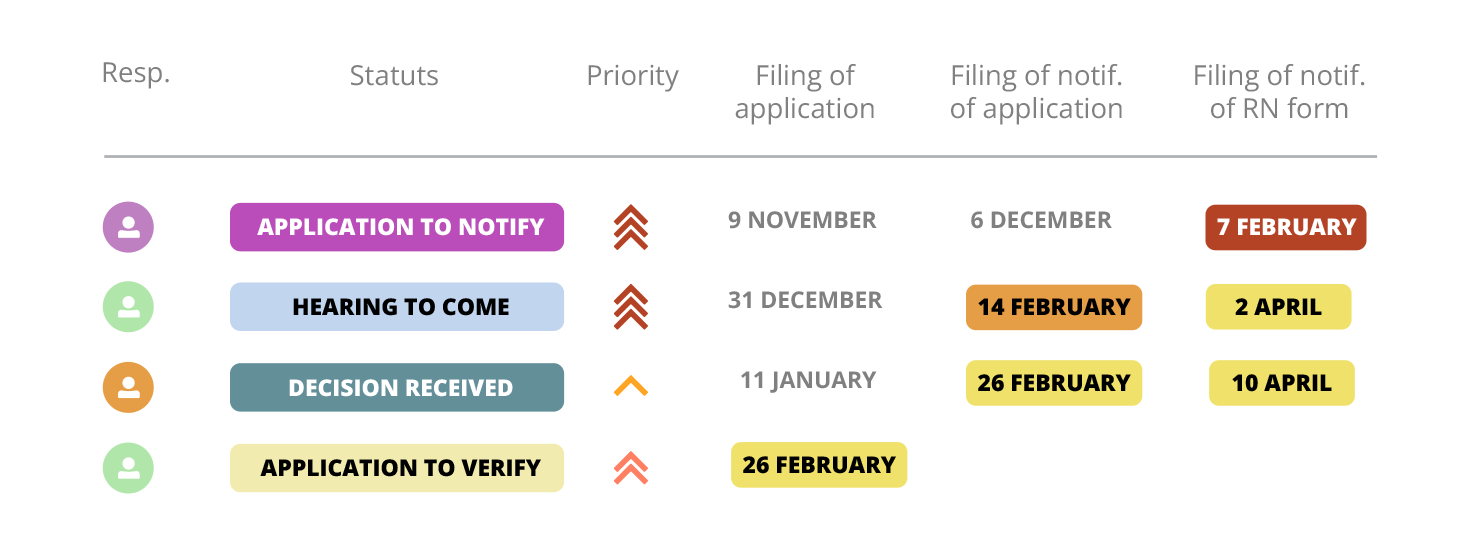
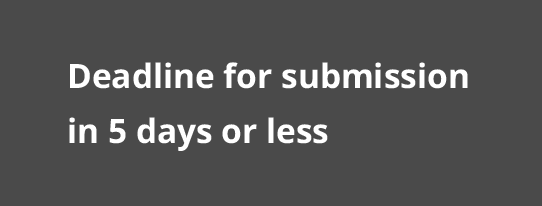
Priority and Deadline Dashboard
A central dashboard feature allows you to see an overview of your files and accurately target your next actions to take. With a direct view of the upcoming deadlines to respect and the status evolution of your files, you will avoid forgetfulness that could jeopardize your recourse.
Electronic Signature and Notifications
Transfer your files for approval and signature with the integrated electronic signature tool. A notification requesting a signature and review will be sent to your collaborator.
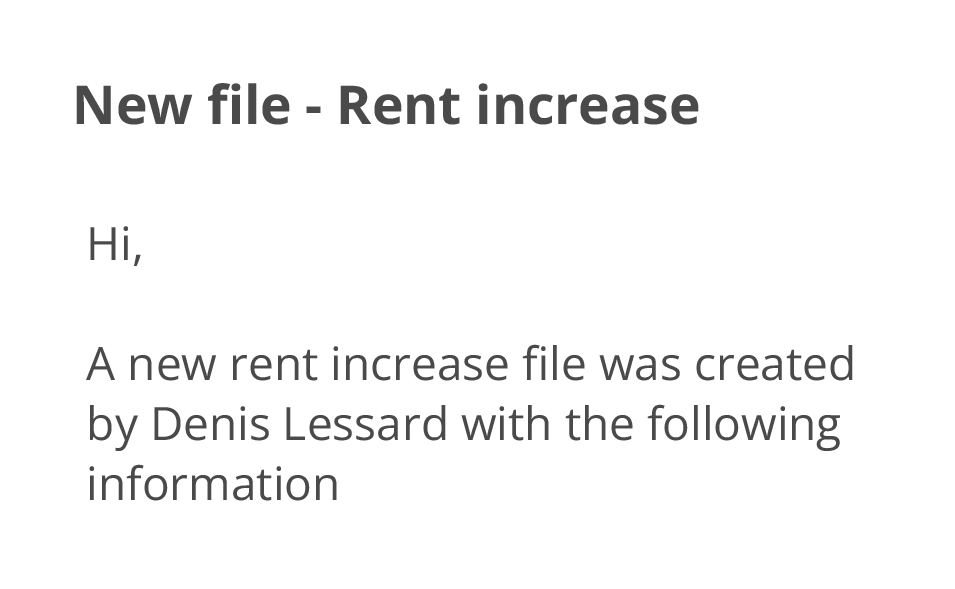
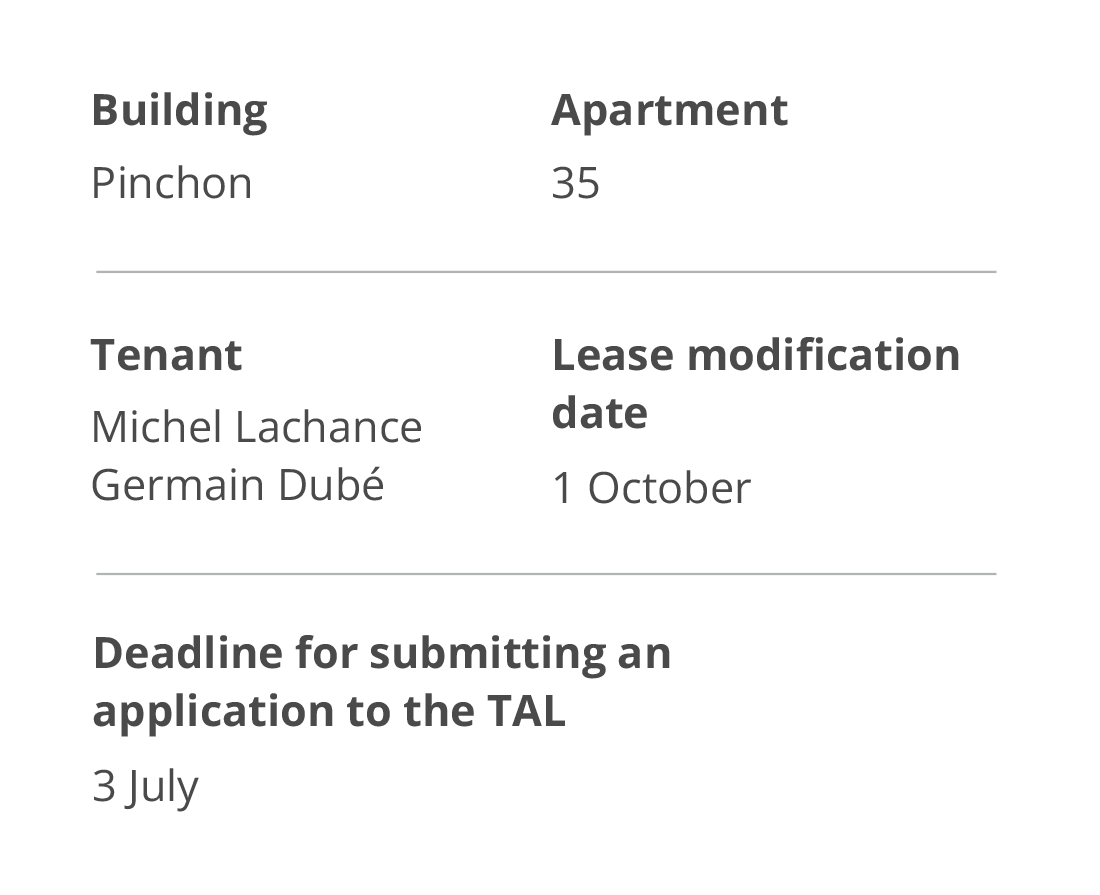
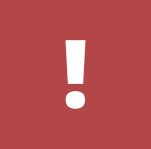
Want to see how Oprio can transform your team?
Our product expert team is available for a personalized product demonstration.